Overview: Welcome to Weather Night Dock, your all-in-one dock station app designed to transform your device into a sleek, multifunctional display. This versatile application is perfect for smartphones, tablets, and TVs (including boxes), offering essential features such as time display, battery level monitoring, alarm information, and real-time weather updates. Whether you’re using it as a night clock or as a Daydream feature, Weather Night Dock delivers a visually appealing and functional experience with customizable settings to suit your preferences.
Key Features:
- Elegant Time and Weather Display: Enjoy a beautifully designed interface that displays the current time, battery level, and next alarm in an easily readable format. Weather Night Dock also provides up-to-date weather information, including temperature, weather conditions, and forecasts, ensuring you stay informed about the conditions outside.
- Night Clock Functionality: Use the app as a night clock with adjustable screen brightness settings. Customize brightness either manually or automatically using a light sensor to ensure the display is perfect for your environment, day or night.
- Daydream Feature for Android Devices: Compatible with Android 4.2+ devices, Weather Night Dock can be used as a Daydream. This feature allows the app to serve as a screensaver while your device is charging or idle, offering a stylish and functional display.
Customization Options:
- Automatic Start/Stop: Configure the app to automatically start or stop when connecting or disconnecting your charger, even if your device is locked. This ensures seamless operation and makes Weather Night Dock an integral part of your device’s dock station setup.
- Time and Temperature Settings: Choose between 12-hour or 24-hour time formats and select your preferred temperature unit (Celsius or Fahrenheit). These settings allow you to tailor the display to your liking and make it easier to read.
- Quick Alarm Setup: Easily set alarms with a double-tap on the alarm information displayed. This intuitive feature simplifies alarm management and ensures you stay on schedule.
- Personalization Options: Customize your display with various themes, clock fonts, and color elements. Personalize the background to match your style and make the app truly your own.
Enhanced Features and Updates:
- Multilingual Support: From version 1.4 onwards, Weather Night Dock offers multilingual support for weather conditions in languages including English, Russian, Italian, Spanish, Ukrainian, German, Portuguese, Romanian, Polish, Finnish, Dutch, French, Bulgarian, Swedish, Chinese, Turkish, Croatian, and Catalan. This feature ensures accessibility for users across different regions.
- Missed Calls and SMS Notifications: Starting from version 1.5, the app includes information about missed calls and SMS directly on the main screen. Stay updated on important communications without having to check your device constantly.
- Animated Weather Icons: Version 1.8 introduces animated weather icons, adding a dynamic visual element to the weather display. These icons enhance the overall experience and make weather information more engaging.
- Background Image Customization: With version 1.10, you can now set a custom background image from your gallery. This feature allows you to personalize the app’s appearance further and tailor it to your preferences.
- Enhanced Notification Support: From version 1.11, users with Android 4.3+ devices can view missed Viber and WhatsApp notifications on the main screen. The app requires permission to access notifications, making it easier to stay on top of important messages.
- BIG CLOCK Tablet Mode: Version 1.12 introduces a BIG CLOCK mode for tablets, providing a larger and more visible time display that’s perfect for use in various environments.
- GPS-Based Location Information: Version 1.13 adds GPS functionality for location-based weather updates, ensuring that you receive accurate weather information specific to your current location.
- Additional Language Support: From version 1.14, German, French, and Italian translations have been added to enhance accessibility for more users.
- Seconds Display: Version 1.15 includes an option to display seconds in the digital clock, offering a more precise time readout.
- Manual Weather Data Update: Version 1.16 introduces the ability to manually update weather data, allowing you to refresh information as needed.
- No Personal Key Required: As of version 1.17, there is no need to obtain a personal key to use the app, simplifying access and usability.
Why You’ll Love Weather Night Dock:
- Versatile and Functional: Weather Night Dock offers a range of features that make it more than just a clock. It provides weather updates, alarm management, and customization options, making it a valuable tool for daily use.
- Customizable and User-Friendly: With extensive customization options, you can tailor the app’s appearance and functionality to suit your preferences. The user-friendly interface ensures that all features are easy to access and use.
- Enhanced Notifications: Stay informed about missed calls, SMS, and app notifications without needing to check your device constantly.
- Dynamic Visuals: Enjoy animated weather icons and a variety of display settings that enhance the visual appeal of the app.
Download Weather Night Dock Today: Transform your device into a stylish and functional dock station with Weather Night Dock. Download the app now and enjoy a beautifully designed clock, comprehensive weather updates, and customizable features that enhance your everyday experience.
Experience the ultimate in dock station functionality with Weather Night Dock. Customize your display, stay informed, and make the most of your device with this powerful app!