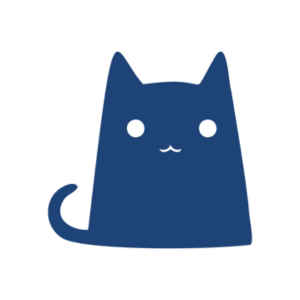Introduction: Clash for Android is a cutting-edge network tunnel application designed to offer a superior networking experience for Android users. Whether you seek enhanced security, seamless connectivity, or optimized network performance, Clash for Android provides a robust solution with its comprehensive feature set. This guide explores the key functionalities of Clash for Android, highlighting its advantages and how it can revolutionize your online activities.
Key Features:
- Local Server Support:
- Built-in HTTP/HTTPS/SOCKS Server: Clash for Android comes equipped with an integrated server that supports HTTP, HTTPS, and SOCKS protocols. This feature ensures that your local network communications are both secure and efficient.
- Optional Authentication: To further enhance security, Clash allows for optional authentication on the local server. This adds an extra layer of protection, ensuring that only authorized users can access your network resources.
- Versatile Remote Connection Protocols:
- Comprehensive Protocol Support: Clash supports a broad array of remote connection protocols including VMess, Shadowsocks, Trojan (experimental), and Snell. Additionally, it supports UDP, providing flexibility to cater to various user needs.
- Adaptable to Diverse Needs: This extensive protocol support ensures that Clash can accommodate a wide range of networking scenarios, from secure browsing to complex network configurations.
- Advanced DNS Server:
- DNS Pollution Mitigation: Clash for Android features a robust DNS server that actively protects against DNS pollution attacks. This is crucial for maintaining the integrity of your DNS queries and preventing malicious interference.
- Support for DoH/DoT: The application supports DNS over HTTPS (DoH) and DNS over TLS (DoT) for encrypted DNS queries. Combined with fake IP support, this ensures multiple layers of security and privacy for your browsing activities.
- Intelligent Routing Rules:
- Smart Packet Routing: Utilizing advanced algorithms, Clash intelligently directs network packets based on various criteria such as domains, GEOIP, IP CIDR, or ports. This ensures that your connections are routed efficiently, optimizing both speed and network performance.
- Enhanced User Experience: By intelligently managing traffic, Clash minimizes latency and improves the responsiveness of your network connections.
- Powerful Remote Groups and Providers:
- Advanced Rule Implementation: Clash supports remote groups and providers that allow for sophisticated rule configurations. Features such as automatic fallback, load balancing, and latency-based proxy selection enhance network reliability and performance.
- Convenient Proxy Management: Remote providers enable easy access to proxy and rule lists, eliminating the need for manual configuration and streamlining the setup process.
How Clash for Android Enhances Your Networking Experience:
- Seamless Connectivity: With its local server support and versatile protocol options, Clash for Android ensures smooth and uninterrupted network connections, whether you’re browsing, streaming, or gaming.
- Enhanced Security: The inclusion of advanced DNS protection and encrypted DNS queries safeguards your data and privacy, protecting you from potential cyber threats.
- Optimized Performance: Intelligent routing rules and remote group capabilities ensure that your network traffic is handled efficiently, reducing latency and improving overall performance.
FAQ:
Q1: How do I download and install Clash for Android?
A1: Clash for Android can be downloaded from the Google Play Store or from the official Clash website. Simply search for “Clash for Android” and follow the installation instructions. Ensure that you download the app from a trusted source to avoid security risks.
Q2: Is Clash for Android free to use?
A2: Clash for Android offers a free version with essential features. However, there may be premium features or advanced configurations available through in-app purchases or subscription plans.
Q3: Can I use Clash for Android on multiple devices?
A3: Yes, you can use Clash for Android on multiple devices. However, ensure that you comply with any licensing terms or subscription plans that may apply.
Q4: How does Clash for Android ensure my privacy and security?
A4: Clash for Android employs various security measures including DNS pollution mitigation, support for encrypted DNS queries (DoH/DoT), and secure local server authentication. These features collectively enhance your online privacy and protect your data from potential threats.
Q5: What are the system requirements for Clash for Android?
A5: Clash for Android is compatible with most modern Android devices running Android 5.0 (Lollipop) or higher. Ensure that your device meets these requirements for optimal performance.
Q6: How do I configure Clash for Android’s remote groups and providers?
A6: To configure remote groups and providers, access the application’s settings and follow the prompts to add or manage your remote configurations. Detailed instructions and support are available within the app or on the official website.
Q7: Can Clash for Android be used for gaming or streaming?
A7: Yes, Clash for Android’s advanced routing and protocol support make it suitable for gaming and streaming. The intelligent routing rules help minimize latency and ensure a smooth experience for these activities.
Conclusion: Clash for Android is a powerful and versatile network tunnel application that offers enhanced security, flexibility, and performance for Android users. With its comprehensive feature set—including local server support, diverse remote connection protocols, and advanced DNS protection—Clash is designed to optimize your networking experience. Whether you need secure browsing, efficient network management, or seamless connectivity, Clash for Android delivers a robust solution tailored to meet your needs.
Unlock the full potential of your network with Clash for Android and enjoy a secure, efficient, and high-performance online experience. Download the app today and elevate your network capabilities to the next level!